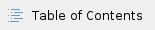
Overview
The Delegation feature in Approval Path allows internal approvers to delegate their approval steps to another user during their absence or other circumstances. This functionality ensures the continuity of the approval process by allowing another user, the delegatee, to take action on behalf of the delegator. Global administrators have the privilege to set up delegation for any project and choose both the delegator and delegatee, while regular users can only delegate their own approval steps but can choose their delegatee. This feature also maintains a record of all delegation actions and notifies the delegator via email when a delegatee acts on their behalf.
Prerequisites
Only internal approvers are allowed to delegate or be assigned as delegatees; external approvers are excluded from this feature.
Delegation can be used only when it has  status and the current time falls within the start and end times defined (
status and the current time falls within the start and end times defined (start < now < end).
Global administrators can set up delegation for any project, selecting both the delegator and delegatee.
Regular users can only delegate their own approval steps, but can choose their delegatee.
Regardless of the delegation rules in place, delegators retain the ability to take action on their own approval steps at any time. They will be reminded on the approval step that they have an active delegation rule.
Working with Delegations on Approval Path
User can vote on behalf of delegator on:
When delegatee votes on behalf of delegator, this information is added to the approval path, and details about the configuration version can be viewed.
When a delegator has active delegations for a step, they can view them.
How to Delegate Approval Steps
Accessing Global/Project Settings
Global Level Access:
Navigate to the "Apps" dropdown menu on the navbar
Select Approval Path global settings

Project Level Access:
Navigate to the desired project
Select the "Approval Path" app on the sidebar within the project (project settings)

Proceeding to Delegation Settings
Creating a Delegation Rule

Select a Delegator (Global admins can select any user; regular users will have themselves pre-selected)
Select a Delegate
Select Groups to grant the delegatee the right to act on group steps; use the "Select all groups" button to grant full delegation power. (optional)
Select a Project to limit delegation to specific projects. (optional)
Select a Date Range to specify the delegation period. (optional)

Managing Delegation Rules
Navigate to the "Delegate" tab within the Approval Path global settings to manage your delegation rules. Here, you can view, edit, duplicate, or archive existing rules. The interface provides a variety of tools to help you manage these rules efficiently:

Viewing and Editing
noteEach edition creates a new configuration version. Only the newest version is active, while others can be viewed in Configuration History.
Each edition creates a new configuration version. Only the newest version is active, while others can be viewed in Configuration History.


Duplicating
Archiving
If a rule is no longer needed, you can archive it for future reference. Once archived, the rule can only be viewed for its history and usage with their pre-archive configurations. Note that delegation rules cannot be deleted, only archived.
Filtering and Sorting
Use the filter option to narrow down or extend your search based on selected projects, delegators, delegatees, and groups.
You can sort the view by start/end time and status to quickly find the rules you are interested in.
Viewing Active Delegations
List View Sorting and Columns
Users can sort the view by start/end time and status on the Delegation tab.
Users can view the delegator, delegate, groups, projects, and start/end dates, status, and actions (edited, duplicated, viewed for history and usage, and archived) columns on the list view.
Notifications and History
Delegators will receive email notifications when a delegatee acts on their behalf.
A comprehensive history of all delegation actions is recorded under each delegation rule, which can be viewed for reference.
status and the current time falls within the start and end times defined (






