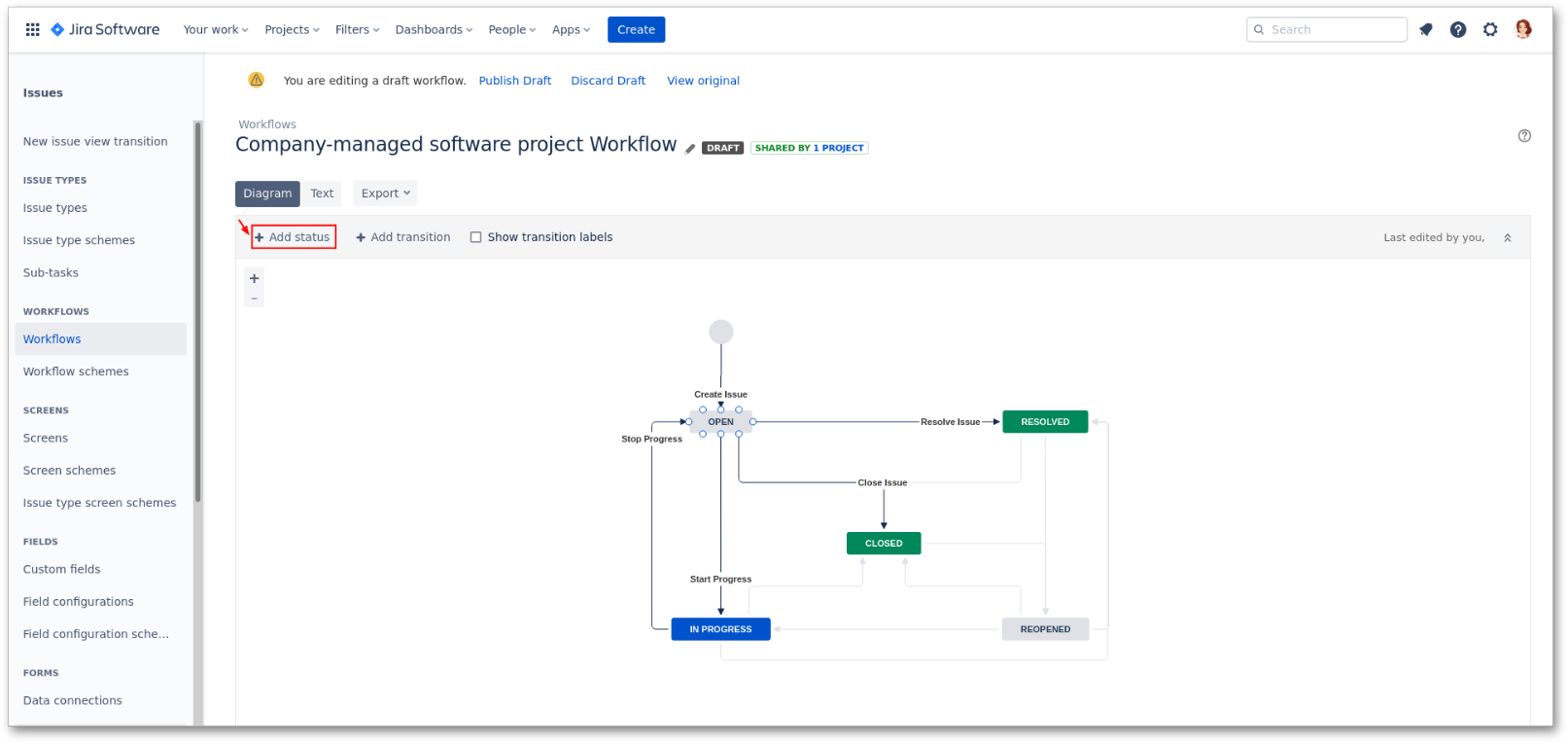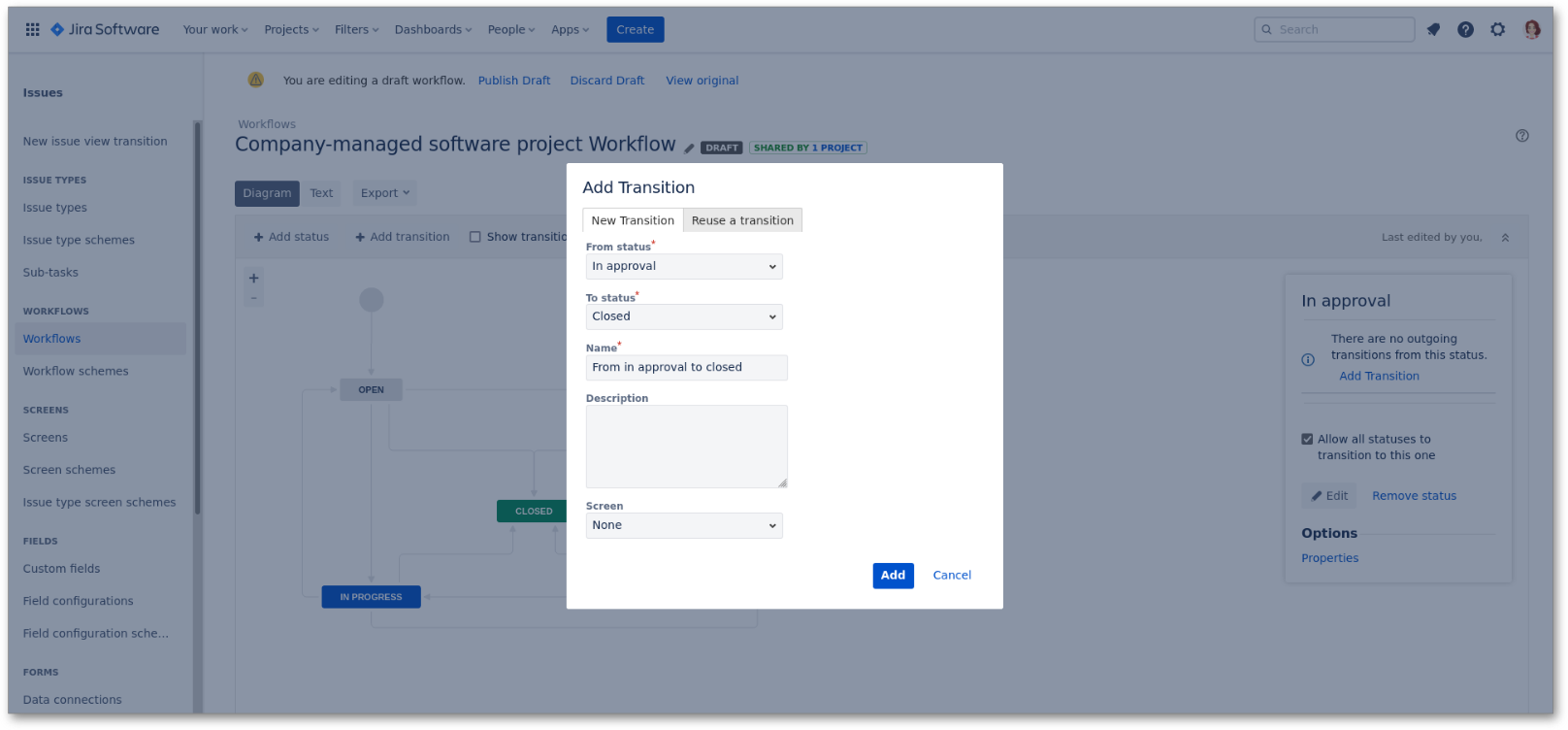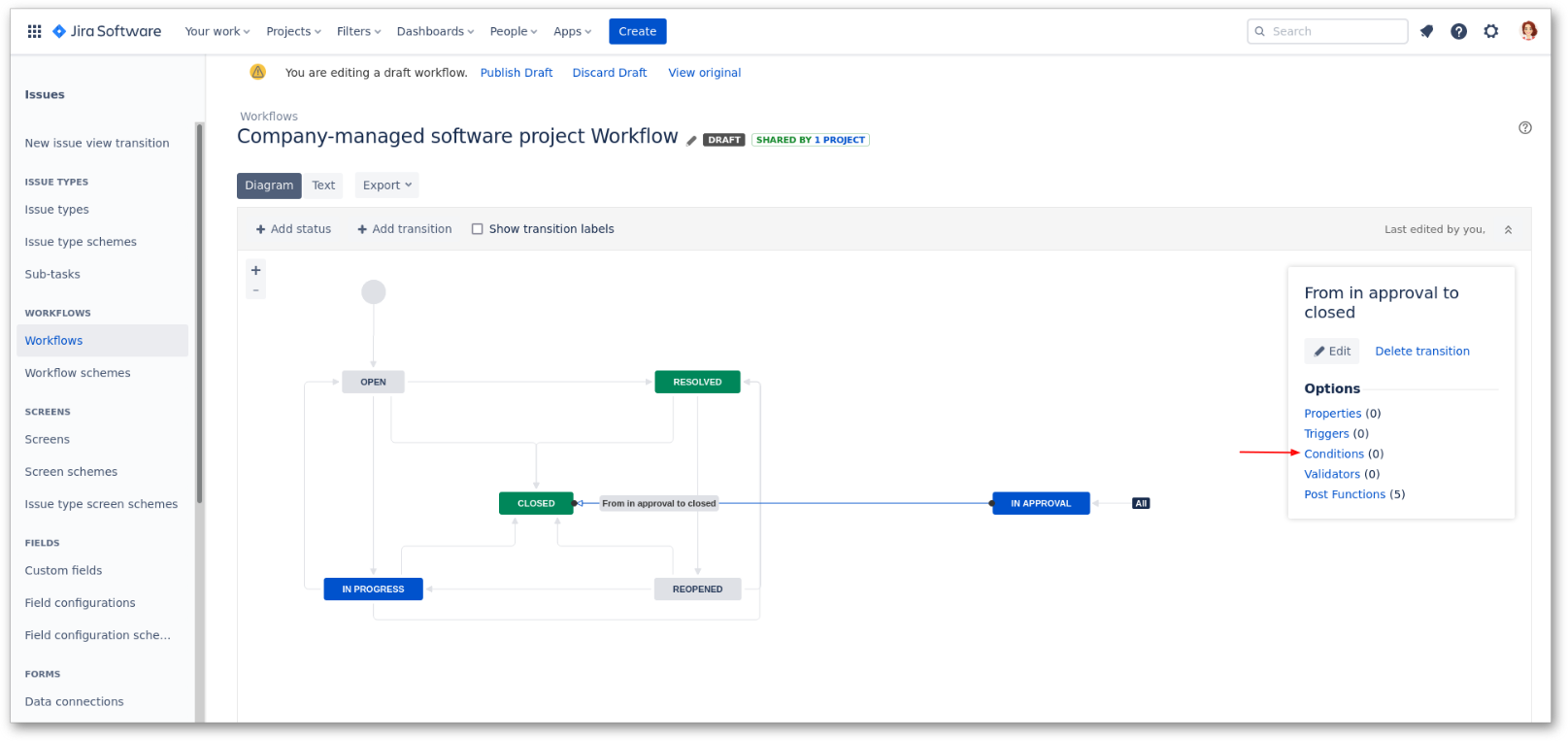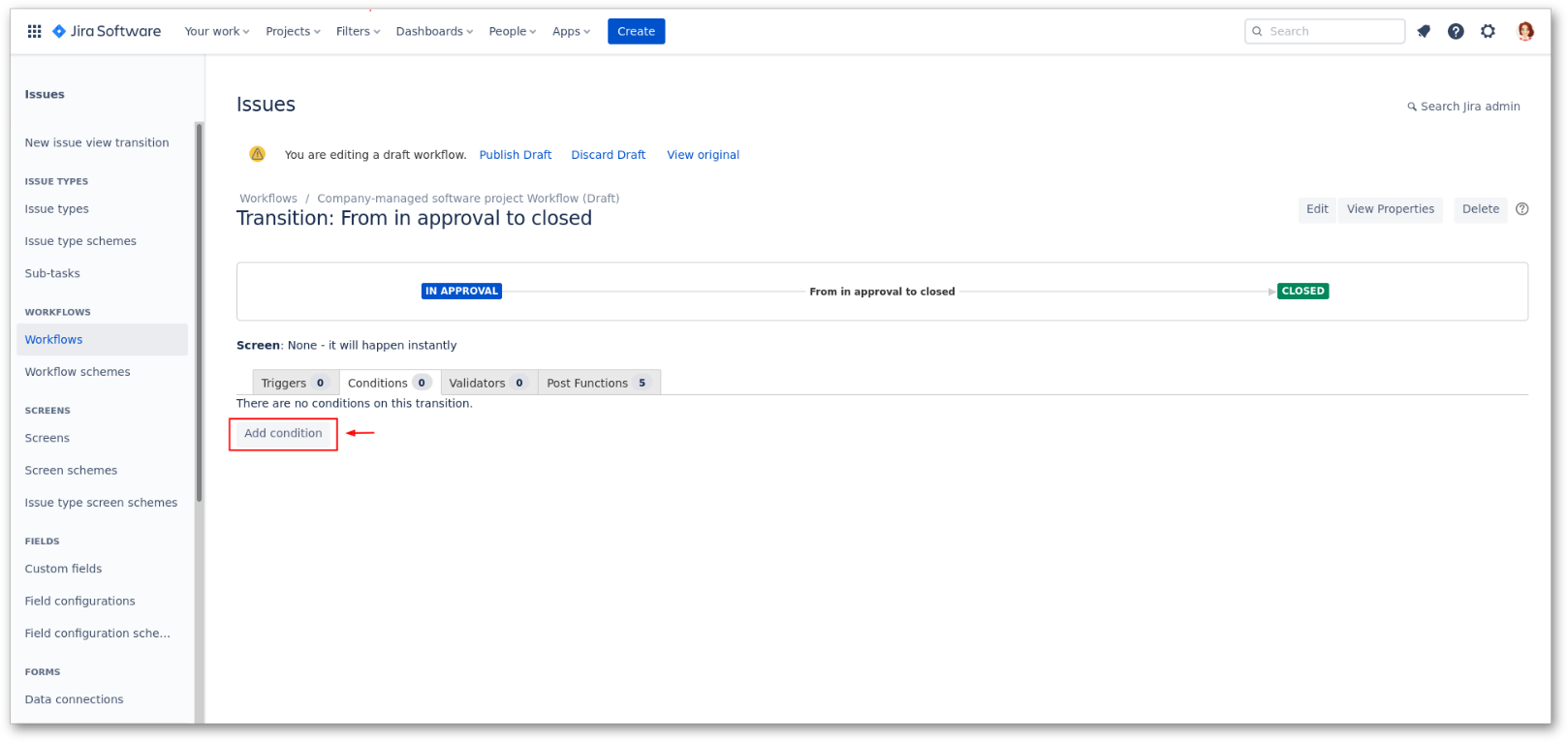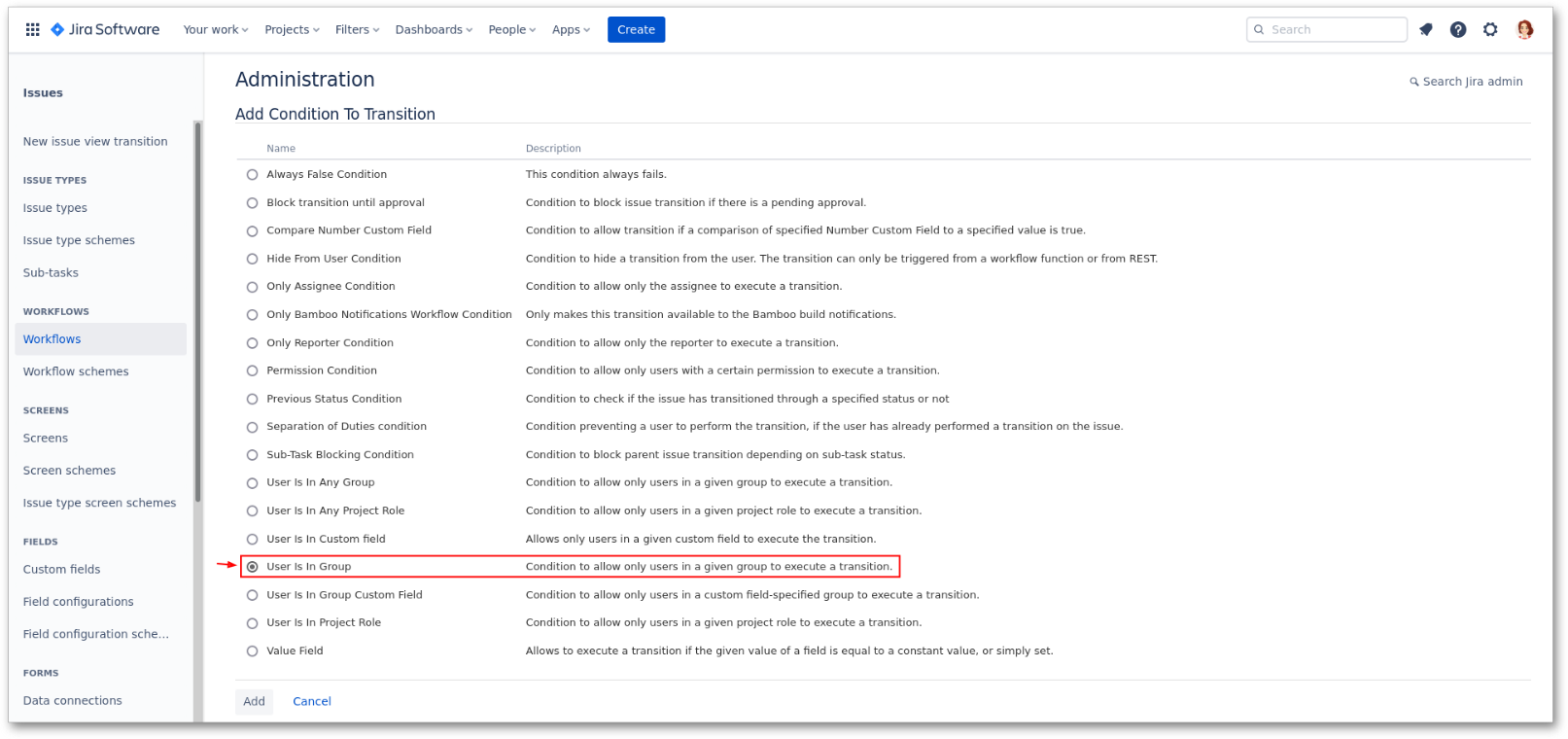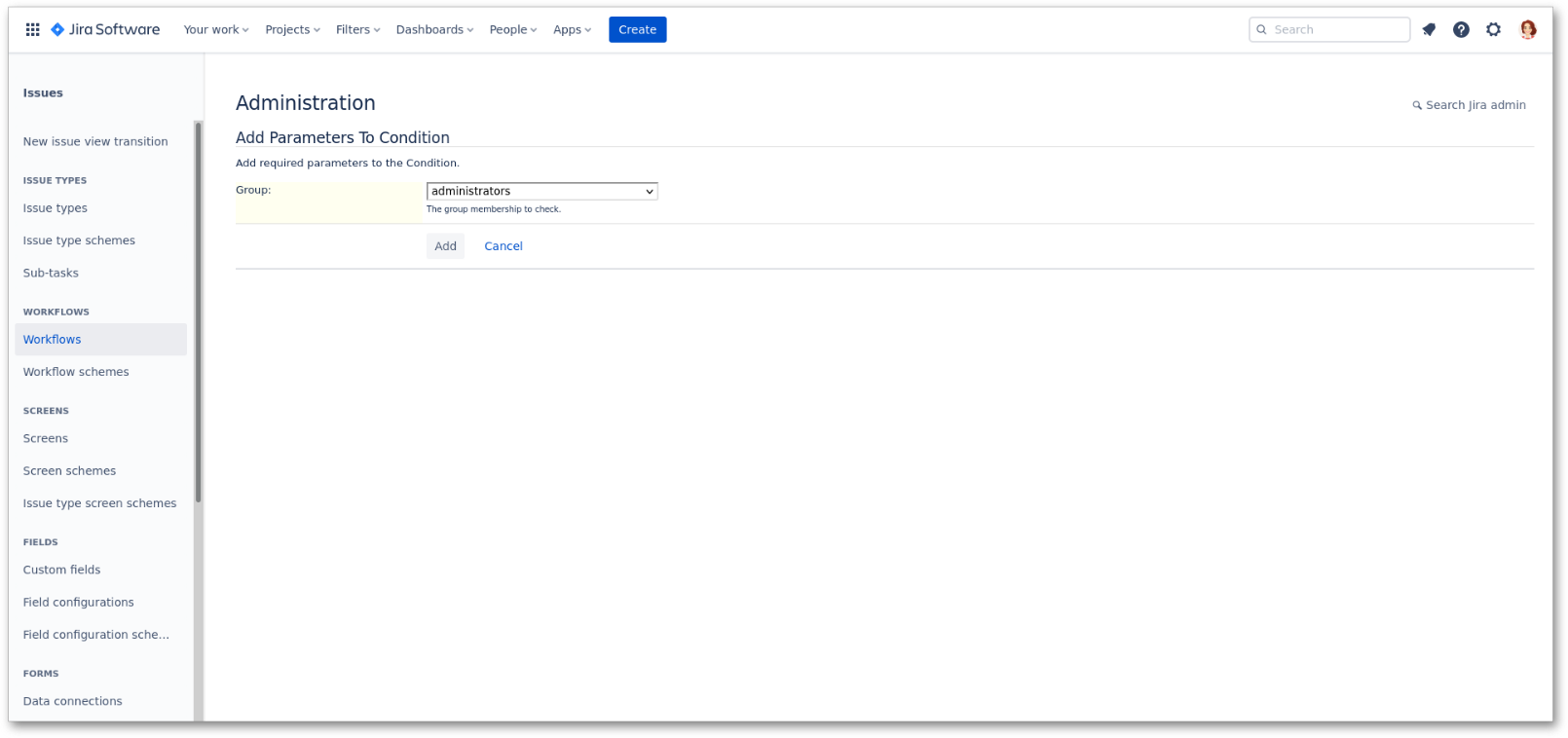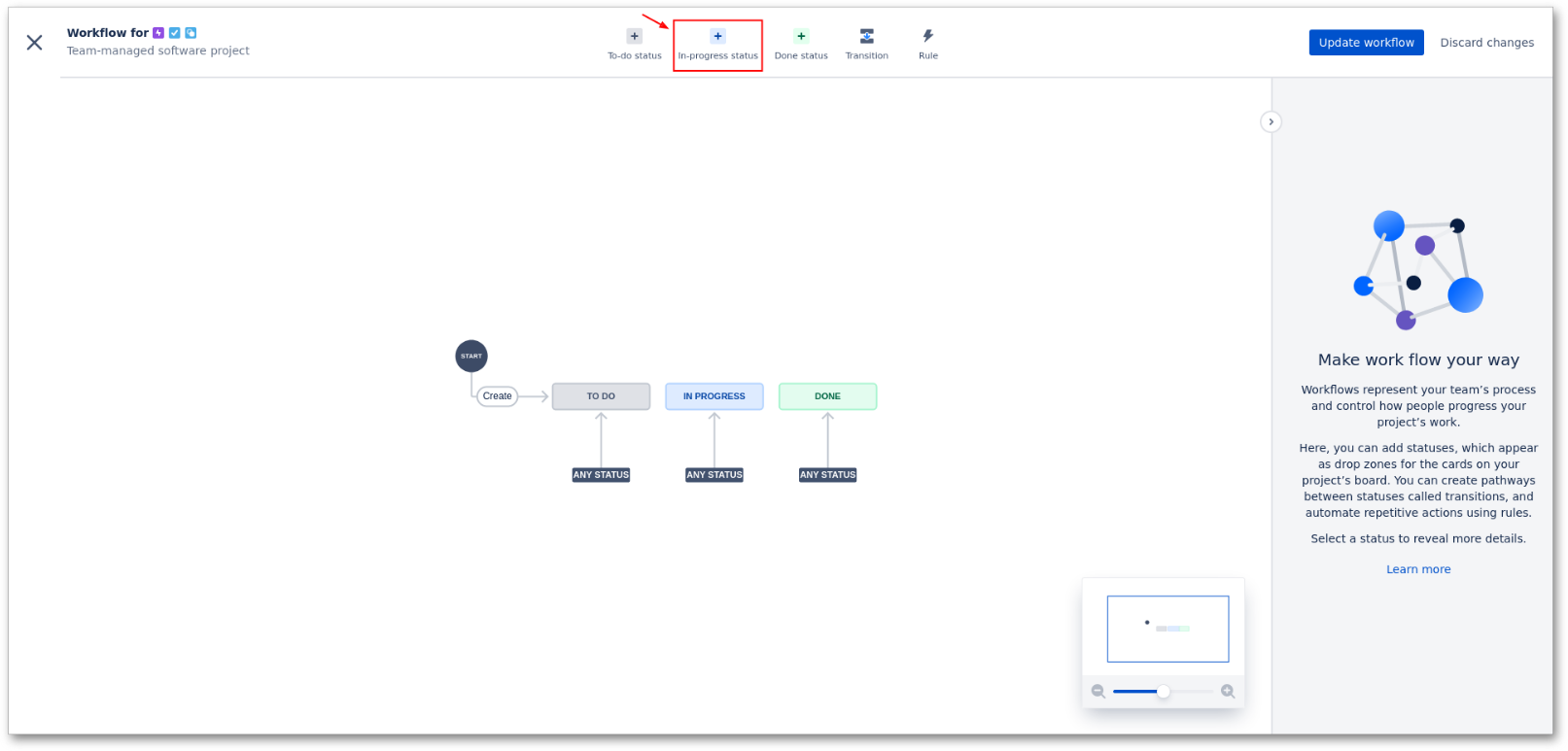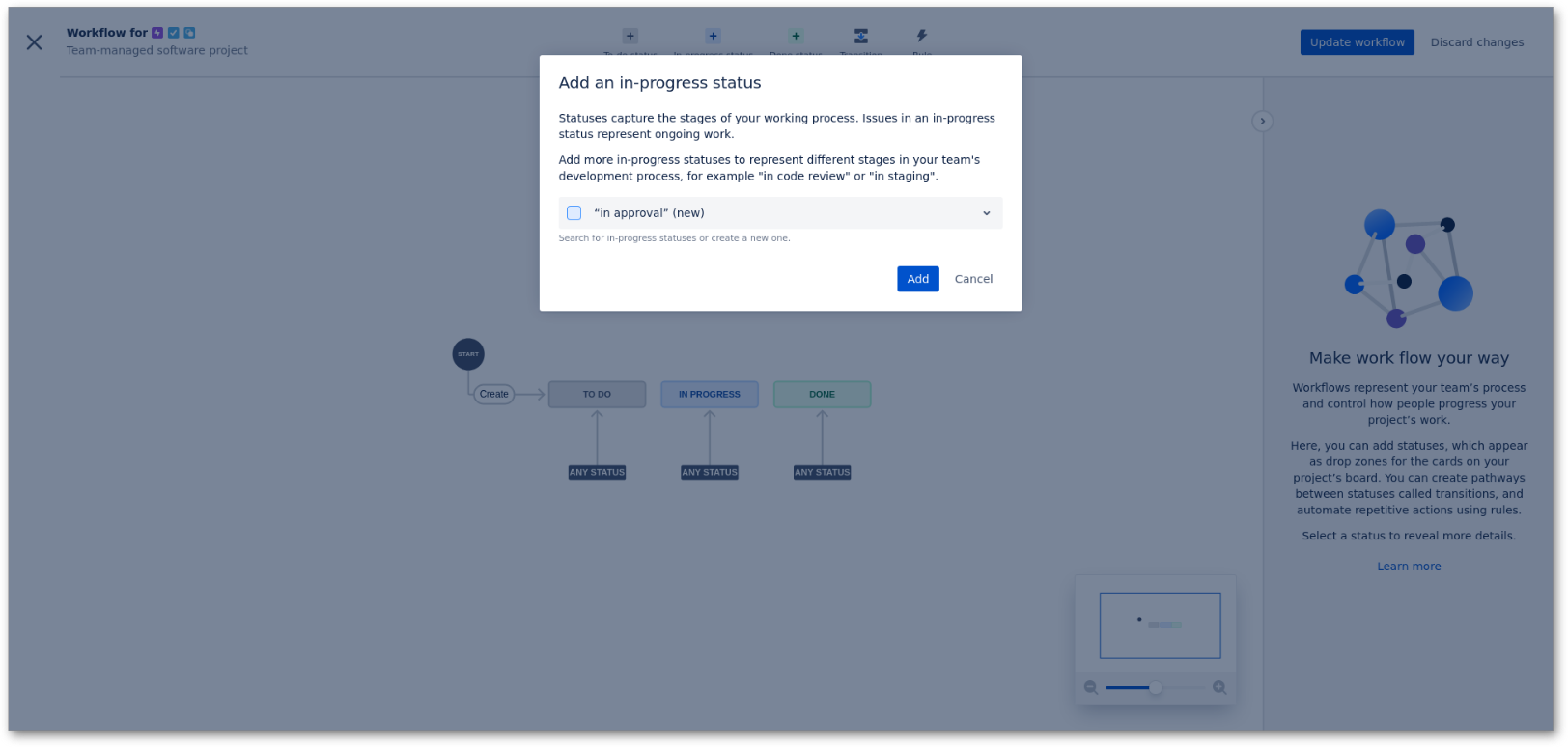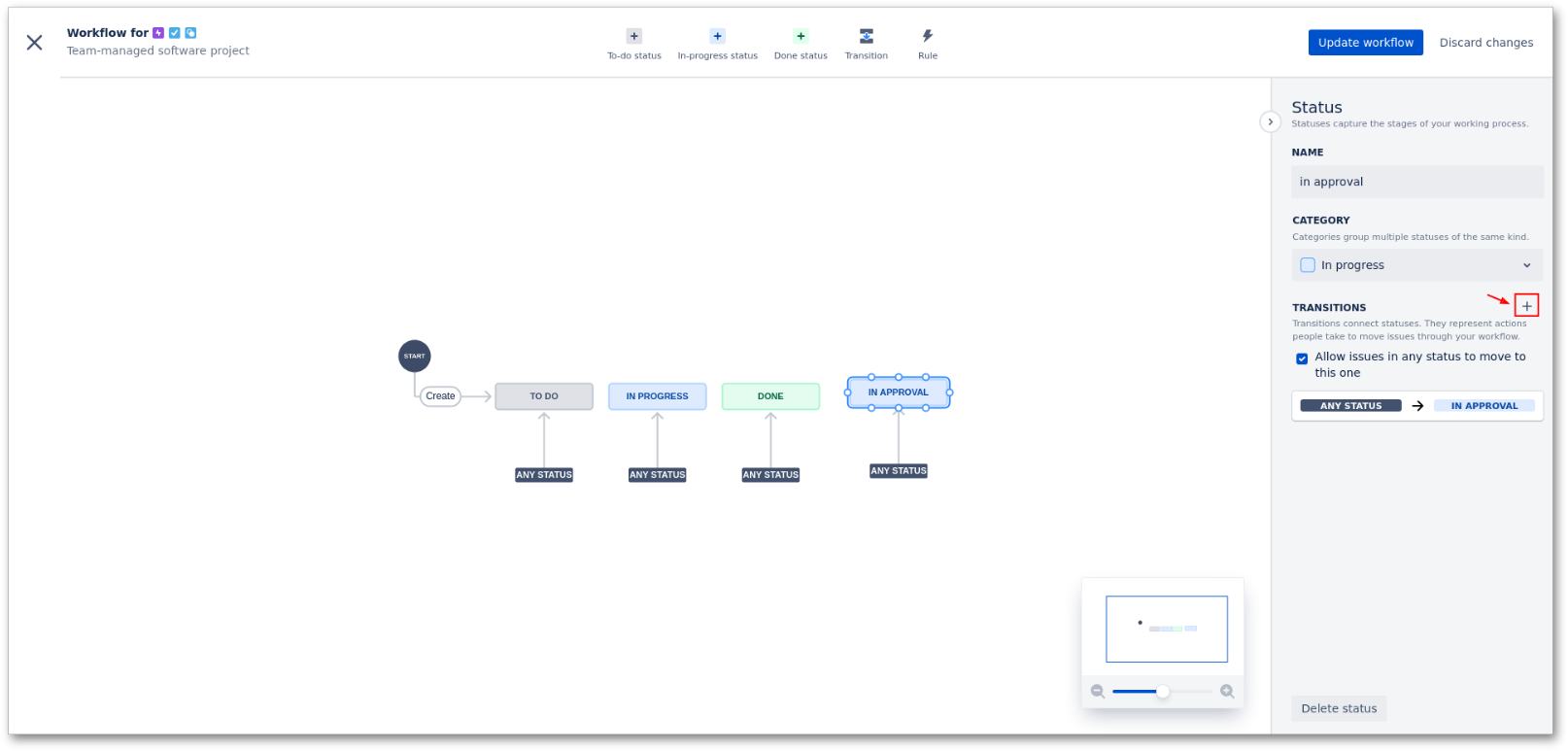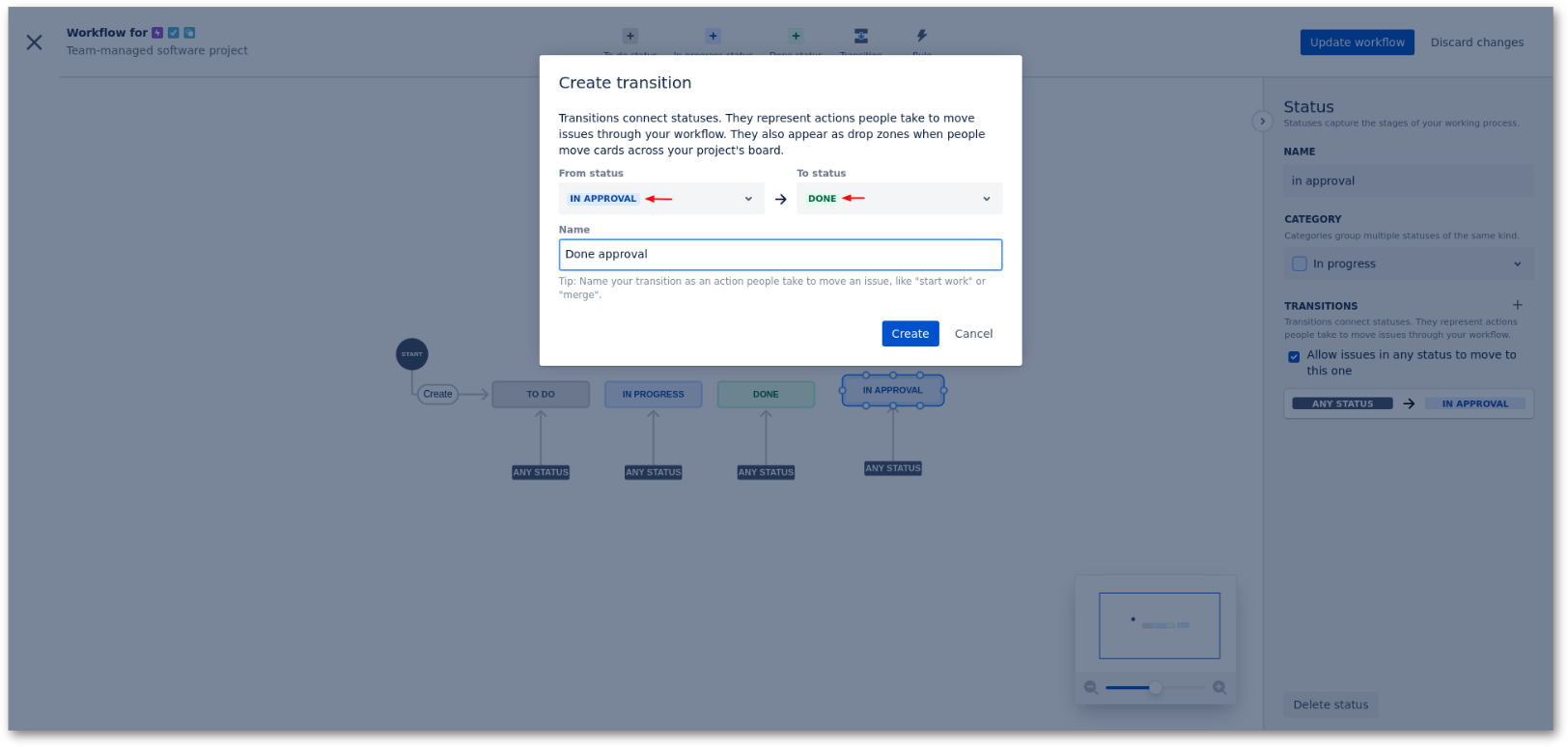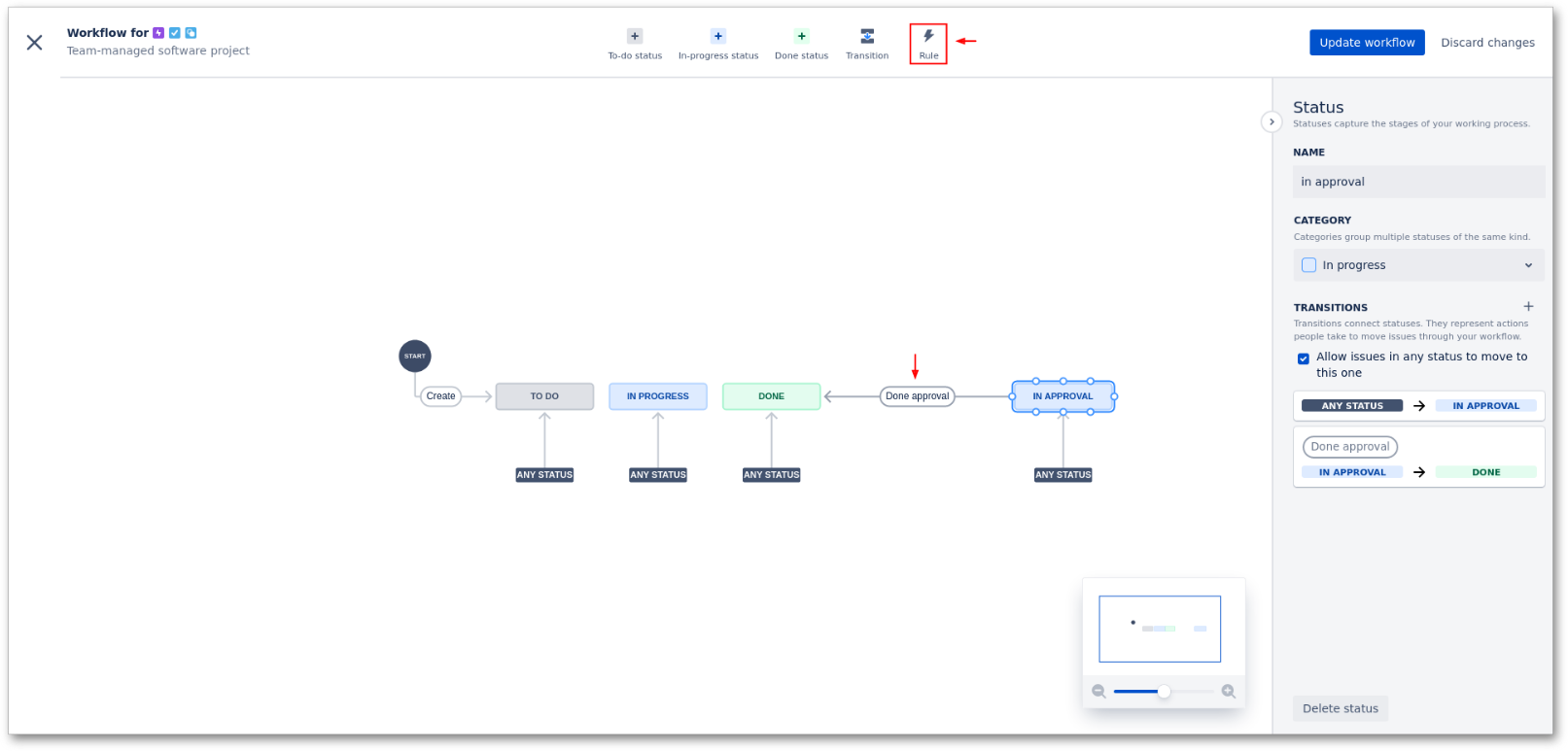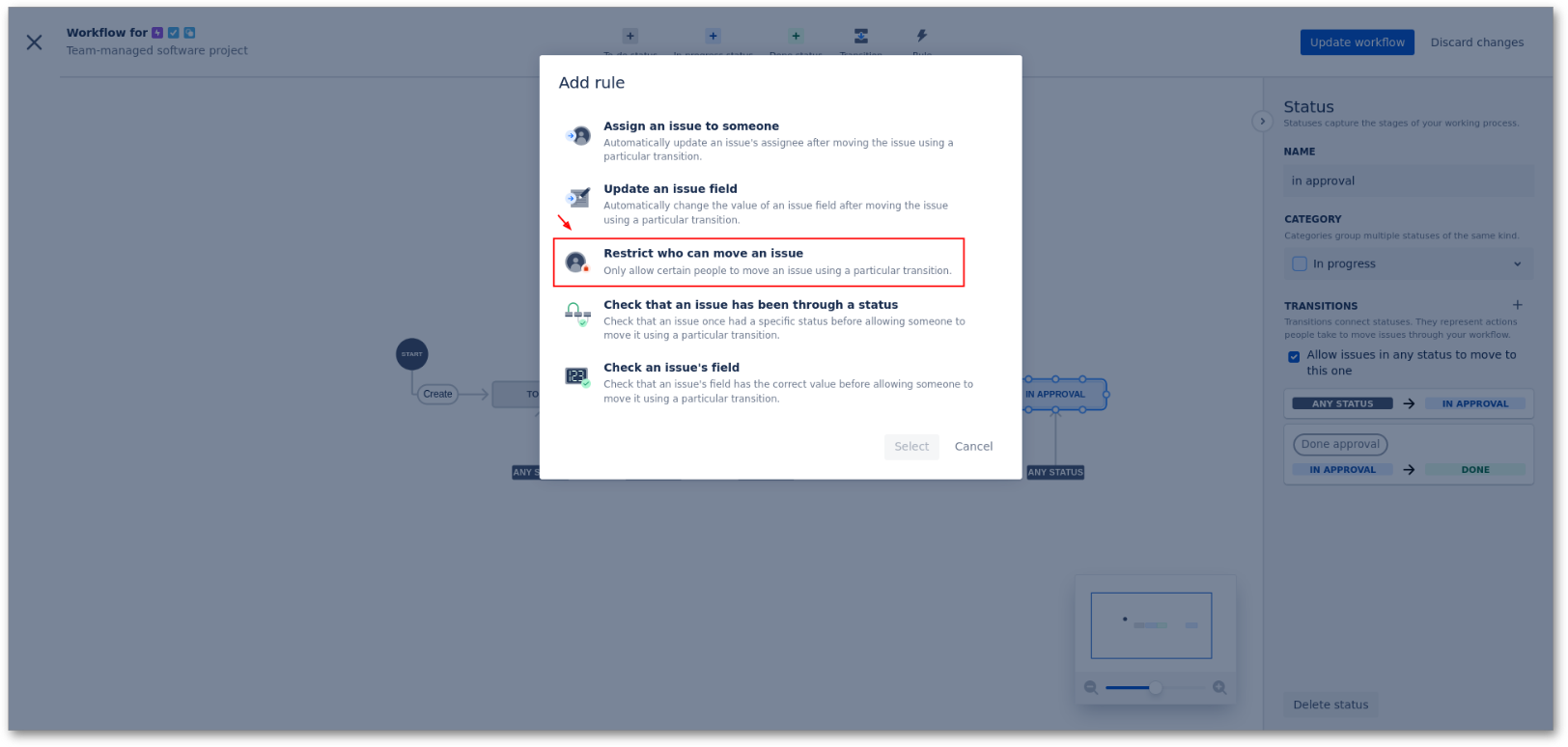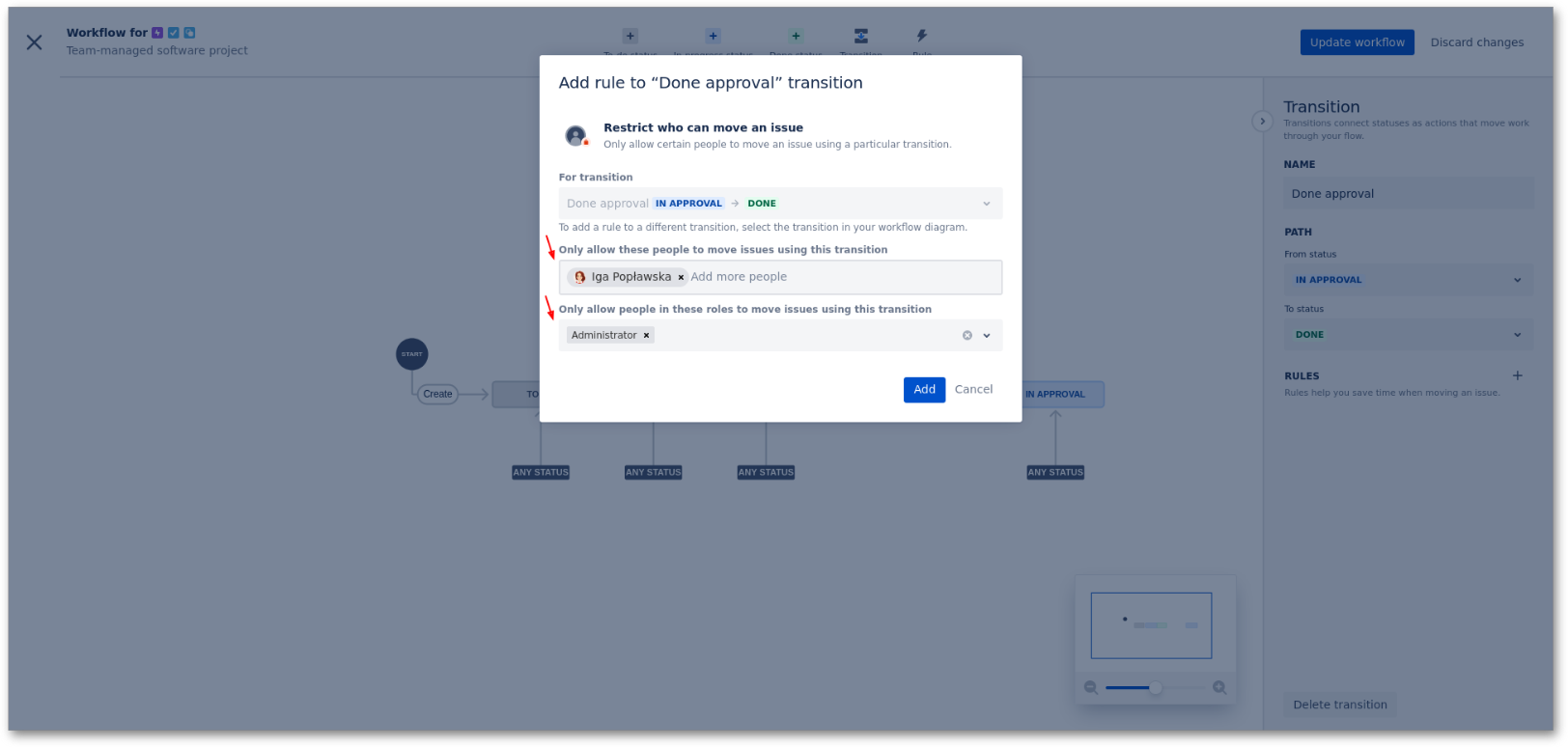If you want the status of an issue to be unchangeable until the approval path is finished, you can do it by restricting the ability to change status to only a specific user or group.
You can do it by editing the workflow in your project.
You can give this permission to the admin or you can create a user only for this purpose.
Workflow settings depend on project type.
Company-managed project
Go to Project Settings → workflows
Edit workflow
Add new status. For example, it can be “in approval”
You can allow all statuses to transition to this one or allow only chosen ones
Add transition - from “in approval” to “closed”
Add a condition to transition: click “conditions”
Add a condition to transition: click “add condition”
Select “user is in group”
Select group, in our example it will be “administrators” and click “add”
Publish.
Team managed project
Go to project settings → issue types
Click “edit workflow”
Add “in progress” status
We will name it “in approval”
Add transition to “in approval” status
Select from status “in approval” to status “done”
Add a rule to transition. First click on transition, and next click on add rule.
Select “restrict who can move an issue”
Choose who can change the status of an issue. It can be a user or group.
Update workflow.