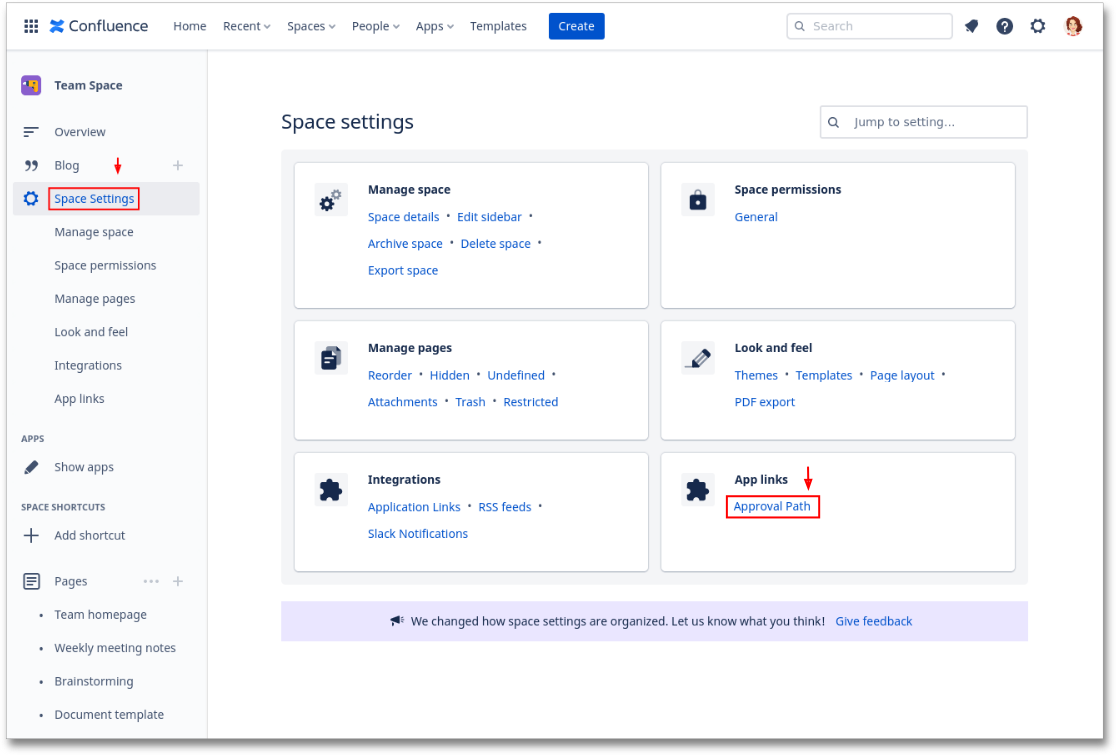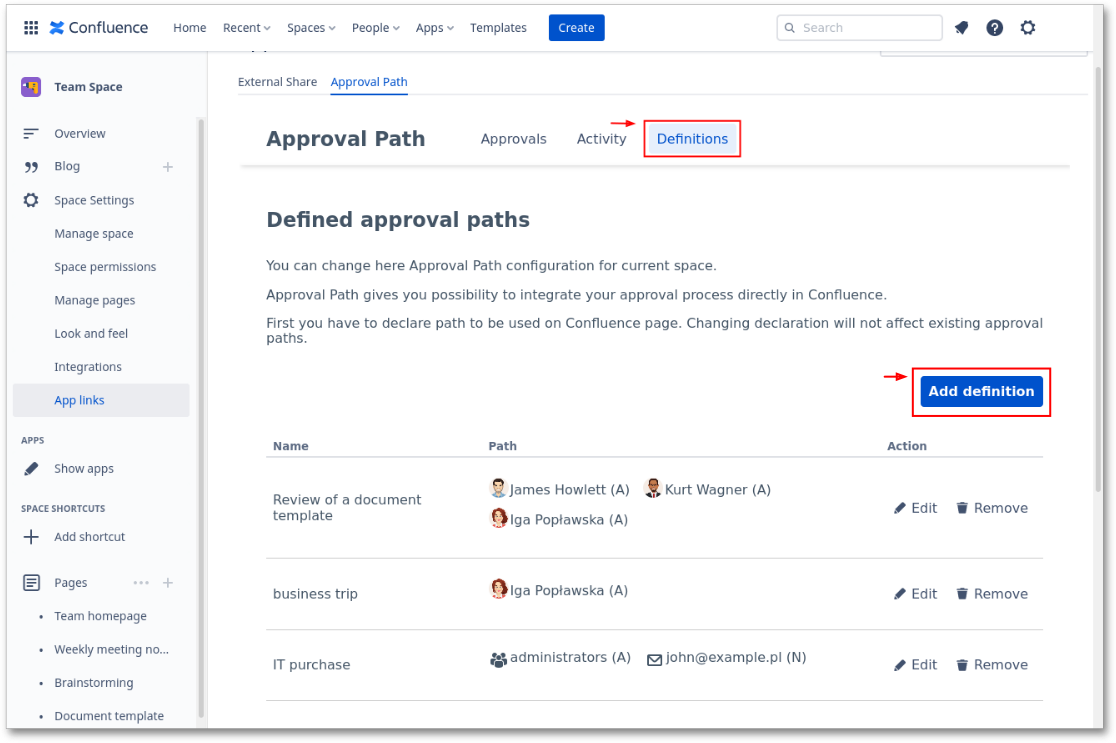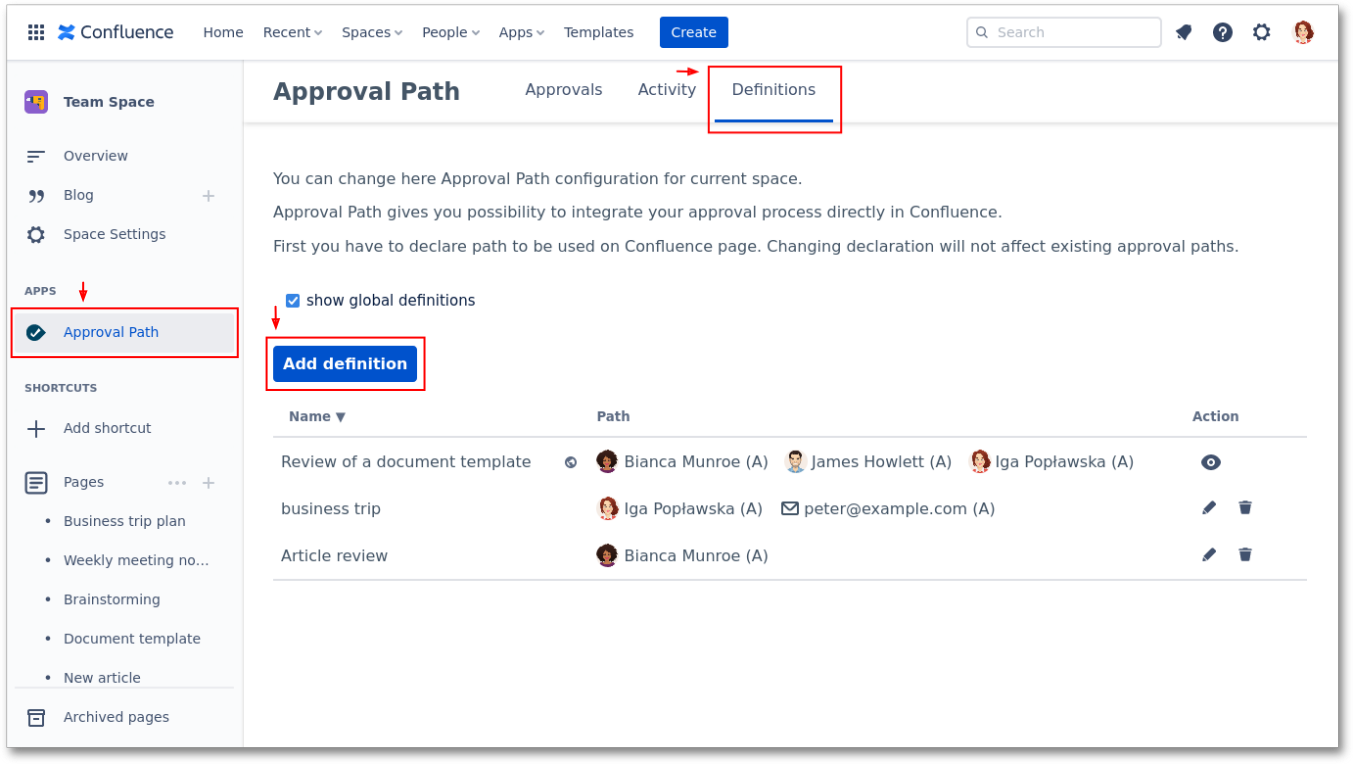Open Confluence space or any Confluence page.
Go to Space Settings.
In the “App links” section click the Approval Path link
,
Click the Approval Path button in the left menu,
Open the “Definitions” tab.
Click the “Add Definition” button
...
A new Approval Path form opens. You can add a step or a parallel group.
| Panel | ||||||
|---|---|---|---|---|---|---|
| ||||||
The Approval Path Name is required. It is important because later you can will start an Approval Path approval path from a list of created definitions. |
...
Click To create a step, click the Add step button and choose the a step type.
...
More information about step types.
...
To create a parallel group click the Add parallel group button. Drop Drag and drop step/steps in the marked area.
...