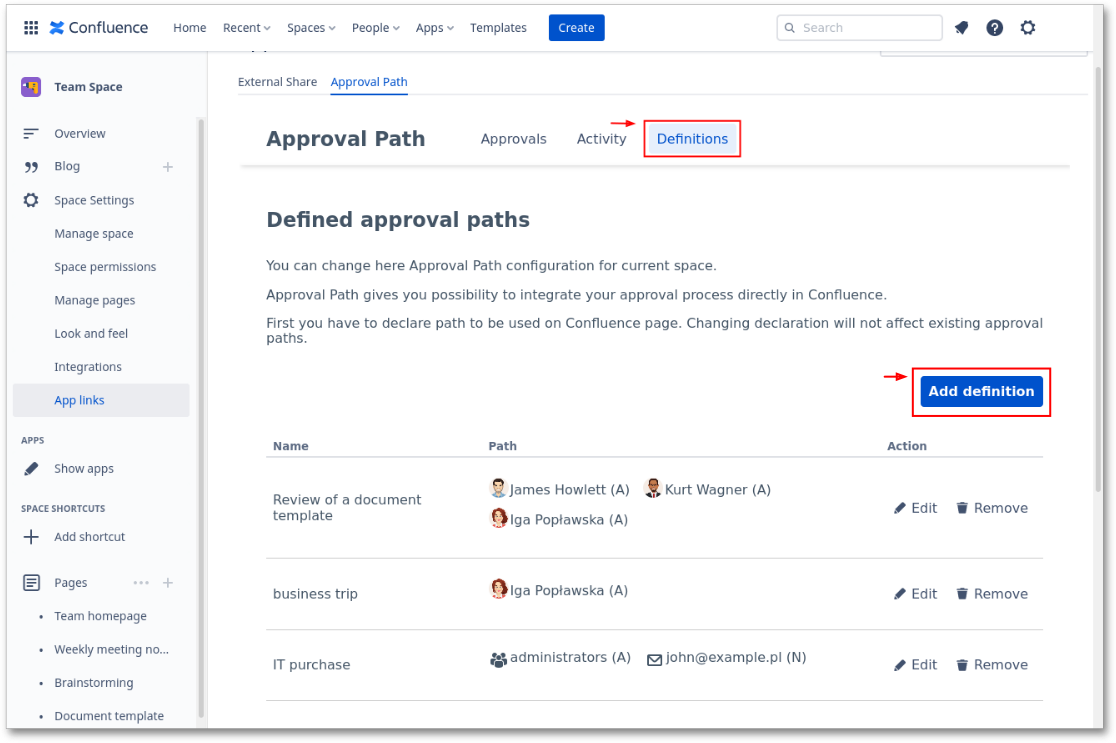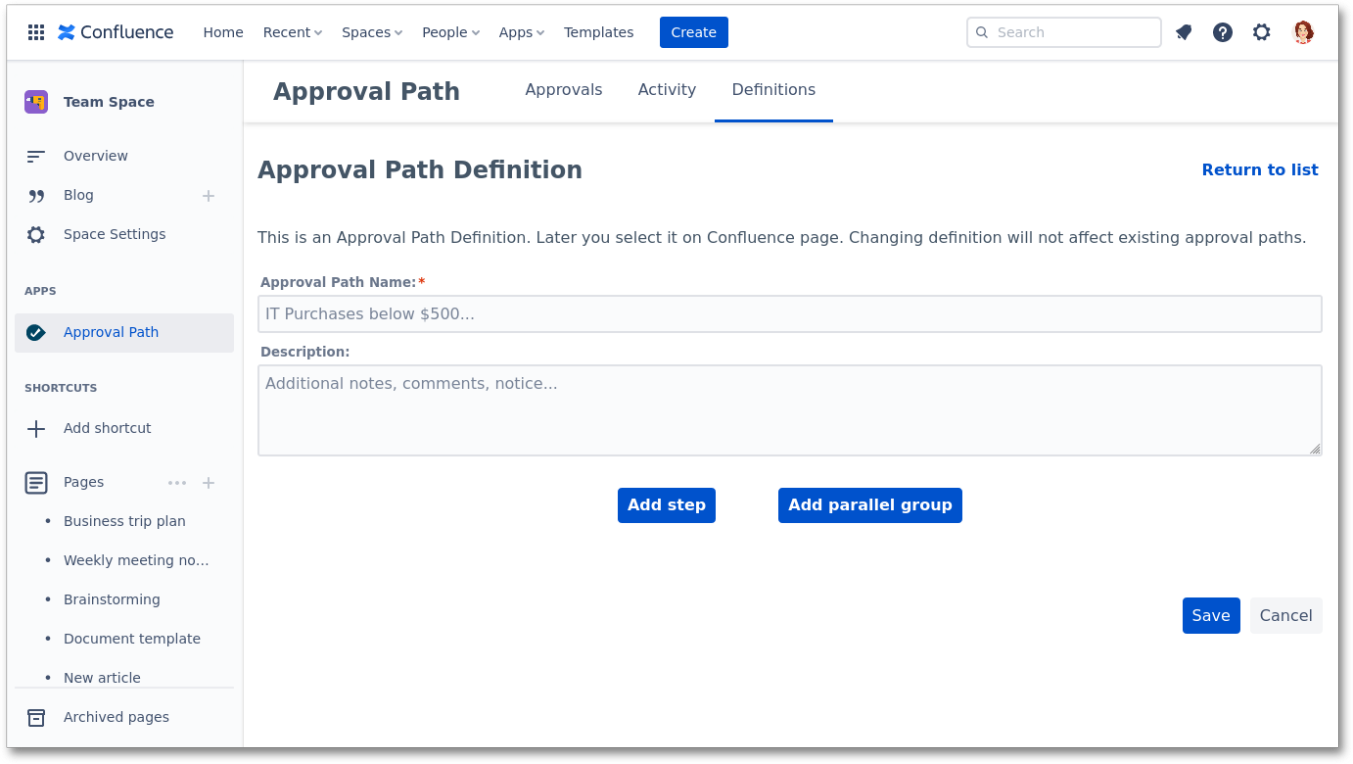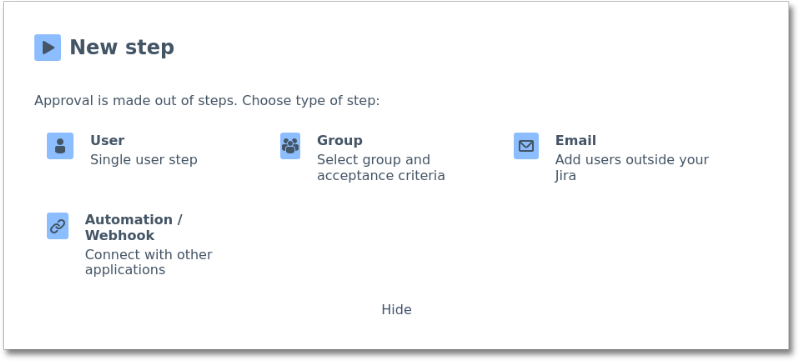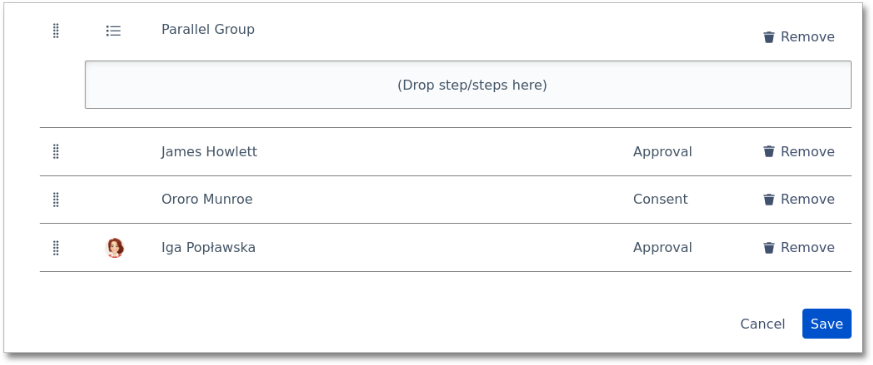Open Confluence space or any Confluence page.
Go to Space Settings.
In the “App links” section click the Approval Path link
Open the “Definitions” tab.
Click the “Add Definition” button
A new Approval Path form opens. You can add a step or a parallel group.
The Approval Path Name is required. It is important because later you can start an Approval Path from a list of created definitions.
Click the Add step button and choose the step type.
More information about step types.
To create a parallel group click Add parallel group button. Drop step/steps in the marked area.