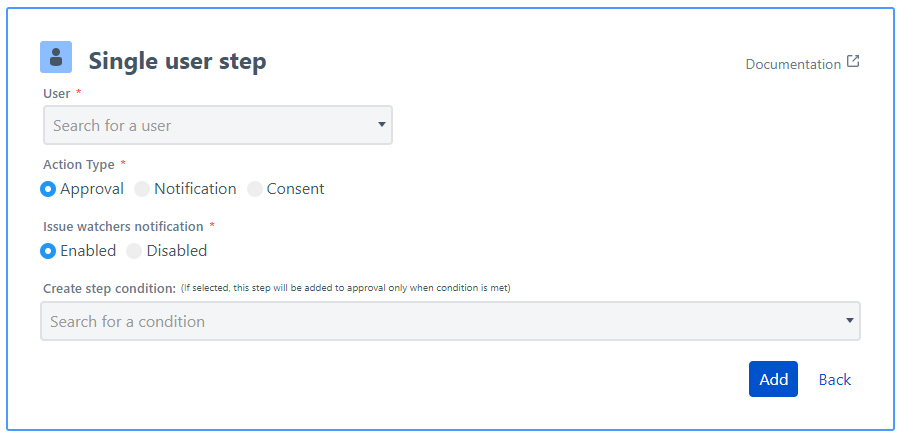...
Single user step.
Action types:
| Table of Contents | ||||||||||||
|---|---|---|---|---|---|---|---|---|---|---|---|---|
|
Action Types
Approval
Consent - Similar to approval. More about it is on the FAQ page
Notification
...
Single user decision step. When the step is activated, the user will receive a notification with a ‘call for action’. On the Jira issue page user will see accept and reject buttons. The decision can not 't be changed. The only way to undo the decision is to ‘reset’ the ongoing approval path and start a new one. Every Jira page participant can start or reset the approval process.
...
The user will be notified about current progress. He might be interested in knowing progress or result, but this person has no involvement in decision making. Possible use cases:
Used at the beginning of the approval process to notify shareholders about new initiatives inside a company.
Used as the last step in the approval process to notify the team leader if access to new hardware was approved.
Issue watchers notification
This functionality empowers to manage the update notifications for approval paths sent to issue watchers. It provides the ability to prevent the reception of unnecessary notifications.
Create step condition
This feature allows the inclusion of a specific step in the approval process if it aligns with a condition defined in a https://developer.atlassian.com/cloud/jira/platform/jira-expressions/. Once selected, the step will only be added to the approval workflow solely when the condition is fulfilled. Should the condition not be met or encounter an error, the step will not be part of the approval process. Find more regarding conditions in our documentation.