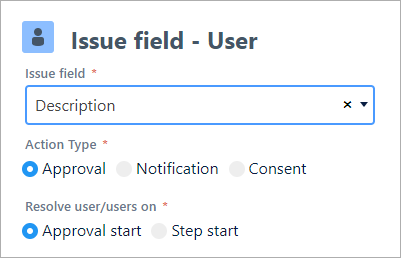Issue fields may be used to define steps in the approval process. For example, you may choose the approver to be the assignee or the reporter of an issue. You can also have a selected group of users with custom fields.
Table below depicts the steps you can use:
Standard issue fields | Custom issue fields |
|---|---|
Assignee | User Picker (single user) |
Creator | |
Reporter |
Additionally, you can use the “Issue field - User” option to create a step for user/s mentioned inside the description of an issue. This option is available as “Description”.
In order for the description step to work, you must create a table with “Approval Path” header. Any users mentioned inside the table are then assigned to an approval step. Here is a template:
Approval Path |
|---|
@User1 |
@User2 |
This can be a standard field or a custom field.
In the case of a custom field, you can use a user or multi-user select field.
Resolve user
There are two options that allow you to reveal the approver,
Approval start
Step start
If the “approval start” option is selected, the approver will be revealed as soon as the the approval starts, (in the event of the approver missing from the issue field, this step will be skipped or definition will not be created).
Step start option, however, will only reveal the approver once the path has reached to the step.
Once the approver is determined this step behaves the same as User Step.
Issue watchers notification
The option is for users to toggle approval path update notifications on or off, allowing them to manage their preferences and avoid receiving unnecessary notifications.
Create step condition
A "Create step condition" for a user involves the option to include a specific step in an approval process only if a predefined condition is satisfied. When activated, this feature ensures that the step is added to the approval workflow solely when the specified condition is met.